Tips for Protecting Your Computer from Browser Threats
Every time your employees go online — whether searching on Google, accessing work applications, or checking emails — they’re exposed to potential cyberthreats. From phishing scams to hidden malware, these risks can compromise company data and put employees at risk. As a business owner, it’s critical to implement proactive measures that ensure secure browsing across your organization.
1. Install Ad Blocking Software
Online ads may look harmless, but many contain scripts that secretly track your activity or push adware onto your device. Ad blockers prevent banner, pop-up, and rollover ads from appearing and reduce the risk of malware-laden sites. Many tools also let you:
- Disable third-party cookies and scripts
- Block specific elements on websites
- Clean up clutter on social platforms like Facebook and YouTube
2. Prevent Browser Tracking
Browser tracking records your online activity using cookies, often slowing down your computer while exposing sensitive data. To stop this:
- Use extensions like Ghostery or Disconnect to block trackers
- Enable private browsing modes like Chrome’s Incognito or Safari’s Private Browsing
- Limit saved autofill details and browsing history
This ensures your online activities remain private and less vulnerable to cybercriminals.
3. Use a Virtual Private Network (VPN)
Without protection, cybercriminals can intercept the data you send online, including login details and financial information. A VPN encrypts your traffic, routes it through secure servers, and masks your IP address. This makes it much harder for hackers to monitor or steal your data.
4. Install and Update Antivirus Software
Antivirus software is your first line of defense against malware and viruses. It continuously scans for threats and blocks them before they cause harm. To maximize protection:
- Keep your antivirus updated automatically
- Run scheduled scans on all devices
- Cover not just PCs, but also smartphones and tablets
5. Train Your Employees
Even the best software can’t replace informed employees. Regular cybersecurity training helps your staff spot scams, follow company security policies, and develop safer online habits. Key practices include:
- Using strong, unique passwords
- Avoiding suspicious links and email attachments
- Downloading software only from trusted sources
- Avoiding storage of important files on unsecured devices
When your employees are cyber-aware, your entire business becomes less vulnerable.
At CloudSpace, we specialize in cybersecurity consulting in Houston, helping businesses strengthen defenses against evolving browser and online threats. From implementing secure browsing practices to deploying advanced IT solutions, our team ensures your company’s data and employees remain protected. Partner with us today and safeguard your business with expert cybersecurity solutions.