Do You Really Need 24/7 IT Monitoring? What SMBs Should Know
As a small or midsize business owner, you’ve likely heard the pitch: “You need 24/7 IT monitoring.” But is it truly necessary—or just another upsell?
The truth is, the value of around-the-clock IT monitoring depends on your industry, infrastructure, and how much downtime your business can realistically afford.
In this post, we’ll unpack what 24/7 monitoring actually involves, who benefits most from it, and when it might be overkill. If you’re managing IT without a full-time internal team, this guide is especially for you.
What Is 24/7 IT Monitoring?
24/7 IT monitoring refers to continuous oversight of your organization’s tech environment—including servers, cloud platforms, firewalls, endpoints, and network traffic.
It’s designed to catch issues in real-time—like server crashes, failed backups, ransomware activity, or even a printer malfunctioning—regardless of the hour.
How Does 24/7 Monitoring Work?
Monitoring typically runs through software agents that track and report on:
- System uptime and performance
- Disk health, temperature, and hardware warnings
- Security threats like failed logins or malware signatures
- Connectivity issues and slowdowns
- Patch and antivirus status
When a critical threshold is crossed, the system generates an alert—sometimes triggering automated responses such as device reboots or blocking suspicious access.
Monitoring vs. Support: What’s the Difference?
Think of IT monitoring as your digital watchdog—it’s always watching, logging, and alerting.
IT support, however, is your on-call expert who investigates and resolves the issue when something goes wrong.
Some IT service providers combine both. Others offer monitoring as a standalone service, so be clear on what’s included before signing any agreement.
Do SMBs Really Need 24/7 IT Monitoring?
Here’s when 24/7 monitoring makes real business sense:
- Regulated or High-Uptime Industries: Sectors like healthcare, finance, and law face strict compliance requirements. Unplanned downtime can bring fines, data loss, or reputational damage. If your business relies heavily on client access or online platforms, uptime isn’t a luxury—it’s a requirement.
- Hybrid or Remote Teams: If your team works across time zones or remotely, after-hours problems can go unnoticed for hours. Monitoring helps detect disruptions before they impact productivity.
- Cloud-First Work Environments: Even if you don’t have an in-house server, your reliance on cloud-based apps (like Microsoft 365, QuickBooks Online, or Zoom) means uptime is essential. Monitoring flags service degradation before it spirals into major downtime.
When 24/7 Monitoring Might Be Overkill
If you run a very small business with minimal tech infrastructure—say, a handful of devices and basic internet usage—you might not need round-the-clock monitoring.
A managed IT plan with daytime support and light monitoring may suffice, especially if you can tolerate brief outages during off-hours.
Risks of Not Having 24/7 Monitoring
While not every business needs it, skipping 24/7 monitoring can come with major downsides:
- Ransomware & Threats Go Undetected: Attacks that occur overnight or during holidays can wreak havoc before anyone notices. A few extra hours of delay can mean the difference between a minor incident and total system compromise.
- Expensive Recovery: Without early detection, what could’ve been a simple fix becomes a multi-day outage—or worse, a data loss event. Reactive IT is always more expensive than proactive IT.
- Missed Patches & Warnings: Delayed updates and missed alerts can leave your systems exposed longer than necessary. Monitoring ensures that your tech stays patched, secured, and operational—even when no one’s looking.
- Weekend Downtime = Lost Revenue: If a server fails Friday night and isn’t discovered until Monday morning, that’s a 48-hour gap in productivity and service delivery.
Final Thoughts: Is It Right for Your Business?
24/7 IT monitoring isn’t about scaring SMBs into overpaying for IT—it’s about proactive protection. Whether you’re running cloud-based operations, supporting remote workers, or just want peace of mind, it could be a smart investment.
And if you’re unsure whether your current IT support includes monitoring, it’s time to ask the right questions—or consider partnering with a provider who can help you assess your risks.
At CloudSpace, we understand that every business in Houston has unique IT needs. That’s why our Managed IT Services in Houston combine proactive 24/7 monitoring with expert support tailored to your operations. Don’t wait for downtime or security threats to disrupt your workflow—partner with CloudSpace and keep your technology running smoothly around the clock. Contact us today to learn how we can protect your business and give you peace of mind.