How to Protect Your Business from Spam Emails
Spam emails aren’t just annoying—they’re a serious cybersecurity threat. Behind a single suspicious message could be phishing links, malware attachments, or impersonation scams targeting your team. And all it takes is one click by an unsuspecting employee to compromise your entire business.
As a cybersecurity services provider, we’ve seen how costly one mistake can be—leading to data breaches, downtime, and compliance violations. That’s why spam protection isn’t just a “nice-to-have” anymore—it’s a business essential.
In this guide, we’ll break down how spam emails work, the threats they pose, and how you can proactively protect your business.
Why Spam Emails Are a Bigger Threat Than You Think
Gone are the days when spam emails were just shady ads or clumsy scam attempts. Today’s spam emails are crafted to look legitimate. They can mimic trusted brands, vendors, or even your company’s leadership.
Here are a few types of spam emails commonly used in attacks:
- Phishing Emails: Trick users into revealing credentials or sensitive data.
- Malware Attachments: Clicking could trigger downloads of ransomware or spyware.
- Business Email Compromise (BEC): Impersonate executives to steal money or data.
What makes them dangerous? These emails often appear to come from familiar sources. Without the right protections in place, even a cautious employee might fall for one.
6 Steps to Secure Your Business from Spam Emails
1. Use Advanced Spam Filters
Basic spam filtering isn’t enough anymore. Invest in enterprise-grade solutions like:
- Microsoft Defender for Office 365
- Google Workspace Advanced Protection
- Mimecast, Barracuda, Proofpoint, or Cloudflare Area 1
These tools use AI, threat intelligence, and behavioral analysis to identify and block suspicious messages before they hit your inbox.
2. Enable Multi-Factor Authentication (MFA)
MFA is one of the simplest yet most powerful defenses against email-based attacks. If a hacker steals credentials, MFA can still stop them from accessing the account.
According to Microsoft, MFA can block over 99% of account compromise attacks.
3. Train Your Team—And Keep Training Them
Your employees are the front line of defense. Equip them with the knowledge to spot red flags like:
- Unexpected attachments or links
- Urgent requests for sensitive data
- Spoofed domains and sender names
Run simulated phishing tests and offer refresher courses regularly to keep awareness sharp.
4. Implement SPF, DKIM, and DMARC
These email authentication protocols prevent email spoofing and impersonation attacks:
- SPF: Authorizes sending IPs for your domain
- DKIM: Verifies the email was not altered in transit
- DMARC: Enforces how failed emails should be handled
Proper setup protects your business reputation and your customers from being tricked by fake emails using your domain.
5. Work with a Managed Security Provider
Managing email security in-house can be overwhelming. A Managed IT Services Provider (MSP) like us offers tools and expertise to:
- Analyze and filter email traffic in real time
- Detect and respond to advanced threats
- Generate threat analytics and compliance reports
We offer fully managed solutions tailored to your risk level and business needs.
6. Have a Response Plan in Place
Even the best systems aren’t foolproof. If a suspicious email gets through:
- Don’t interact with the message
- Report it to IT immediately
- Isolate the device
- Run a virus/malware scan
- Reset affected passwords
A fast response can be the difference between a minor incident and a major breach.
CloudSpace is your trusted partner for cybersecurity services in Houston. From advanced spam filtering to email authentication protocols and real-time threat detection, we help businesses stay protected against evolving email threats. Let our experts secure your inbox and keep your operations running smoothly. Ready to safeguard your business? Contact us today for a customized cybersecurity solution.