What Are Virtual Desktops And How do they Work?
As businesses continue to evolve and remote work becomes the norm, virtual desktops are playing a major role in modern IT environments. But what exactly are virtual desktops, and how can they help your organization become more secure, flexible, and efficient?
What Is a Virtual Desktop?
A virtual desktop is a preconfigured desktop environment that you can access remotely, from any device—be it a laptop, tablet, or smartphone. Instead of running locally on your computer, the desktop lives on a virtual machine (VM) hosted on a centralized server. This setup allows users to work from virtually anywhere, while giving IT teams full control over desktop configurations and security.
Types of Virtual Desktops
There’s more than one way to deliver a virtual desktop. Here are the three most common methods:
1. Virtual Desktop Infrastructure (VDI)
Hosted in-house, VDI allows multiple virtual desktops to run on a single physical server. It supports different operating systems and is ideal for companies that need maximum control over performance and security. However, it requires significant IT expertise and infrastructure.
2. Remote Desktop Services (RDS)
Also typically managed in-house, RDS is based on Windows Server. Users access shared desktops, and each requires a license. RDS is easier to manage than VDI but has more limitations—especially since it’s not supported on Windows 10.
3. Desktop as a Service (DaaS)
With DaaS, everything is hosted in the cloud by a third-party provider. This is a great option for companies that prefer not to manage their own servers or licenses. DaaS offers predictable pricing and quick setup, making it ideal for smaller businesses or organizations with limited IT resources.
Persistent vs. Non-Persistent Desktops
Persistent desktops save all changes and configurations made by the user. It’s like having your own personal virtual computer that remembers everything. These are great for employees who use specialized applications regularly, but they do require more storage and maintenance.
Non-persistent desktops, on the other hand, reset after each session. They’re consistent, secure, and lightweight—perfect for training environments, kiosks, or temporary staff.
How Do Virtual Desktops Work?
Under the hood, a virtual desktop is essentially a VM running on a server. Virtualization software (like a hypervisor) separates the operating system from the physical hardware, allowing multiple VMs to run simultaneously. Users connect through a client application or web browser to access their virtual desktops.
Why Use Virtual Desktops?
Here are some key benefits:
- Lower hardware costs – Run powerful applications on lightweight “thin clients.”
- Scalability – Easily add or remove users without buying new machines.
- Better security – Centralized control makes it easier to protect data.
- Simplified IT support – Roll out updates and fixes to all desktops at once.
- Disaster recovery – Backup and restore entire desktop environments quickly.
VDI vs. VM: What’s the Difference?
A VM is the foundation—a virtualized computer running inside a host machine. VDI is the infrastructure that uses VMs to deliver full desktop experiences. So, while all VDIs use VMs, not all VMs are part of a VDI solution.
Choosing the Right Virtual Desktop for Your Business
Which setup is best? That depends on your team, infrastructure, and budget:
- Choose VDI if: You have strong in-house IT, diverse OS needs, and want full control.
- Choose RDS if: You’re fully integrated with Microsoft, and your team uses Windows-based apps.
- Choose DaaS if: You want an easy-to-manage, cloud-hosted solution with simple pricing.
Getting Started with Virtual Desktops
Popular solutions like Azure Virtual Desktop, and Windows Remote Desktop Services offer flexible deployment options. Before you jump in, ask:
- Will your employees need persistent desktops?
- Will they access their virtual desktops through a browser or client app?
- How will you handle storage, backup, and security?
At Cloudspace, we specialize in delivering tailored Virtual Desktop solutions in Houston designed to meet the unique needs of businesses. Whether you’re looking for scalable cloud-hosted desktops or a fully managed VDI environment, our experts can help you implement a secure, flexible workspace that boosts productivity and reduces IT complexity. Ready to modernize your desktop infrastructure? Contact us today to learn how our Virtual Desktop solutions can empower your team to work smarter, anywhere.