What Is a Virtual Desktop?
In today’s remote-first world, employees need secure, flexible access to their work applications—whether they’re at home, in the office, or on the road. Virtual desktops make this possible. They allow users to log in to a fully functional desktop environment from any device, without the need for physical hardware or complex setups.
This article explores how Virtual Desktop Infrastructure (VDI) is transforming businesses—streamlining IT management, boosting security, and enabling greater collaboration.
What Is a Virtual Desktop?
A virtual desktop is a cloud- or server-hosted version of a traditional desktop computer. Instead of being tied to a single physical device, your applications, files, and settings are stored centrally, ready to be accessed from anywhere.
Using VDI or desktop virtualization software, organizations can create and manage multiple desktop instances on remote servers. Users connect via the internet, gaining a consistent and secure workspace regardless of their location.
Why Businesses Are Adopting Virtual Desktops
Virtual desktops are more than a convenience—they’re a strategic IT investment. Here’s why:
- Enhanced Security – Data stays centralized and never resides permanently on the end-user device, reducing the risk of breaches.
- Cost Savings – Less hardware to purchase and maintain, plus better resource utilization.
- BYOD Compatibility – Employees can use their own devices securely.
- Scalability – Quickly add or remove desktop instances as business needs change.
- Centralized Management – IT teams can update, patch, and monitor desktops from a single dashboard.
With the global VDI market projected to reach $19.8 billion by 2031, this technology is only growing in relevance.
How Virtual Desktops Work
- Install a Hypervisor – Software like VMware ESXi or Microsoft Hyper-V creates and manages multiple virtual machines (VMs) from a single physical server.
- Configure Virtual Machines – Allocate CPU, memory, and storage, then install the operating system and applications.
- User Access – Employees connect via a client application using protocols such as Remote Desktop Protocol (RDP) for smooth interaction.
- Centralized Management – IT admins handle updates, backups, and security settings from one interface.
Key Benefits of Virtual Desktops
- Flexibility – Access your work from any device, anywhere.
- Centralized Control – Streamlined updates and troubleshooting for all desktops at once.
- Security – Encryption, access controls, and isolated desktop instances protect data.
- Business Agility – Scale up or down as workloads change.
- Disaster Recovery – Quickly restore desktops after hardware failure or disruption.
Types of Virtual Desktops
Organizations can choose from several deployment models:
- Hosted Virtual Desktops – Managed centrally on remote servers.
- Virtual Desktop Infrastructure (VDI) – Dedicated desktop environments for each user.
- Desktop-as-a-Service (DaaS) – Subscription-based desktops hosted in the cloud.
- Remote Desktop Services (RDS) – Shared desktops for multiple users.
- Application Virtualization – Run apps without installing them on the device.
- Cloud-Based Virtual Desktops – Fully hosted in public or private clouds.
- Bare-Metal Hypervisors – Run directly on hardware for maximum efficiency.
- Containerized Desktops – Lightweight, portable desktop environments using container technology
At CloudSpace, we specialize in delivering secure, scalable, and high-performance virtual desktop solutions in Houston tailored to your business needs. Whether you’re supporting a remote workforce, streamlining IT management, or enhancing data security, our VDI experts ensure a smooth, reliable setup from start to finish. Empower your team to work from anywhere without compromising speed or security.
Contact us today to upgrade your workspace with flexible, future-ready virtual desktop technology.