What are the 7 Microsoft Office suite?
Microsoft Office is a popular and powerful suite of productivity applications that can help you create, communicate, and collaborate with ease. Whether you need to write a document, crunch some numbers, design a presentation, or manage your emails, Microsoft Office has the right tool for the job. But do you know what are the 7 Microsoft Office suite applications and what they can do for you? In this blog post, we’ll introduce you to the 7 Microsoft Office suite applications and how they can benefit your business.
1. Microsoft Word:
Word is the word processing application of the Microsoft Office suite. You can use Word to create, edit, and format documents of various types, such as letters, reports, resumes, newsletters, and more. Word also offers features such as spell check, grammar check, track changes, comments, templates, and styles to help you produce professional and error-free documents. You can also insert images, tables, charts, and other elements to enhance your documents.
2. Microsoft Excel:
Excel is the spreadsheet application of the Microsoft Office suite. You can use Excel to organize, analyze, and visualize data in rows and columns. Excel also offers features such as formulas, functions, charts, pivot tables, and macros to help you perform complex calculations, manipulate data, and automate tasks. You can also import and export data from various sources, such as databases, text files, and web pages.
3. Microsoft PowerPoint:
PowerPoint is the presentation application of the Microsoft Office suite. You can use PowerPoint to create, edit, and deliver presentations for various purposes, such as education, business, or entertainment. PowerPoint also offers features such as animations, transitions, themes, layouts, and multimedia to help you create engaging and interactive presentations. You can also rehearse, record, and broadcast your presentations online or offline.
4. Microsoft Outlook:
Outlook is the email and calendar application of the Microsoft Office suite. You can use Outlook to send, receive, and manage your emails, contacts, tasks, and appointments. Outlook also offers features such as rules, filters, folders, categories, and flags to help you organize and prioritize your emails. You can also sync your emails and calendar with other devices and services, such as your phone, tablet, or Microsoft 365.
5. Microsoft Access:
Access is the database application of the Microsoft Office suite. You can use Access to create, edit, and manage databases for storing and retrieving data. Access also offers features such as queries, forms, reports, and macros to help you manipulate, analyze, and display data. You can also connect your databases to other applications and sources, such as Excel, Word, or SQL Server.
6. Microsoft OneNote:
OneNote is the note-taking application of the Microsoft Office suite. You can use OneNote to create, edit, and organize notes in digital notebooks. OneNote also offers features such as drawing, handwriting, audio, video, and web clipping to help you capture and express your ideas. You can also sync your notes across devices and share them with others online or offline.
7.Microsoft Access:
For efficient database management, Microsoft Access is the key. Cloud Space transforms Access into a powerful tool that efficiently organizes, retrieves, and reports data crucial to your business operations.
7. Microsoft Teams:
Microsoft Teams is the collaboration epicenter, bringing together chat, video conferencing, and file sharing. With Cloud Space, Teams becomes the heartbeat of your collaborative efforts, enhancing communication and project management.
How can Microsoft Office suite benefit your business?
Microsoft Office suite can benefit your business in many ways, such as:
- Improving your productivity and efficiency by providing you with the tools you need to create, communicate, and collaborate with ease.
- Enhancing your creativity and innovation by allowing you to express and visualize your ideas in various ways.
- Increasing your professionalism and credibility by helping you produce high-quality and error-free documents, presentations, and publications.
- Saving your time and money by offering you flexible and affordable options to access and use the applications, such as Microsoft 365.
How can Cloud Space help you with Microsoft Office suite?
Cloud Space is a leading provider of office 365 services in Houston, offering a wide range of solutions for businesses of all sizes and industries. Whether you need to migrate, deploy, integrate, optimize, or secure your Microsoft Office suite applications, Cloud Space can help you with your IT needs.
Contact us today to find out how we can help you with your Microsoft Office suite needs.